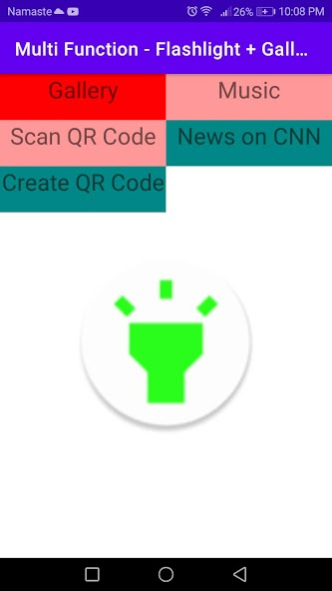Multi Function - Flashlight +Q 4.3
Free Version
Publisher Description
QR & Barcode Scanner app is the fastest QR / bar code scanner out there. QR & Barcode Scanner is an essential QR reader for every Android device.
QR & Barcode Scanner / QR code reader is extremely easy to use; with quick scan built in simply point QR code scanner free app to QR or barcode you want to scan and QR scanner will automatically start scanning and QR scan it. No need to press any buttons, take photos or adjust zoom as barcode reader works automatically.
QR & Barcode Scanner can scan and read all QR codes / barcode types including text, url, ISBN, product, contact, calendar, email, location, Wi-Fi and many more formats. After scan and automatic decoding user is provided with only the relevant options for individual QR or Barcode type and can take appropriate action. You can even use QR & Barcode Scanner to scan coupons / coupon codes to receive discounts and save some money.
Brightest Flashlight turns your phone into a super HANDY led light in the fastest way and easiest tap. It is the BEST flash light in the world with 3 lighting modes. Powerful, Fast, Simple and Totally Free! Don't miss it! Download it Now!
Features:
+ Super bright torchlight
+ Always-On compass
+ Strobe mode with 10 different frequencies
+ Built-in SOS flash
+ Tiny LED Flashlight instantly ON
+ Intuitive and elegant UI design
With this app, you can do:
+ Find Your Keys in the Dark
+ Take your dog out for a walk
+ Save yourself while black out at Night
+ Real flashlight while camping
+ Read a Real Book at Night
+ Light the Way When Camping and Hiking
+ Repair Your Car or Change a Puppets
+ Check on the Little Ones
Enjoy amazing flash light app to light up your way at night. Just one click to INSTALL.
About Multi Function - Flashlight +Q
Multi Function - Flashlight +Q is a free app for Android published in the System Maintenance list of apps, part of System Utilities.
The company that develops Multi Function - Flashlight +Q is Zee for Z. The latest version released by its developer is 4.3.
To install Multi Function - Flashlight +Q on your Android device, just click the green Continue To App button above to start the installation process. The app is listed on our website since 2021-01-29 and was downloaded 3 times. We have already checked if the download link is safe, however for your own protection we recommend that you scan the downloaded app with your antivirus. Your antivirus may detect the Multi Function - Flashlight +Q as malware as malware if the download link to com.share.in.india.flashlightbright is broken.
How to install Multi Function - Flashlight +Q on your Android device:
- Click on the Continue To App button on our website. This will redirect you to Google Play.
- Once the Multi Function - Flashlight +Q is shown in the Google Play listing of your Android device, you can start its download and installation. Tap on the Install button located below the search bar and to the right of the app icon.
- A pop-up window with the permissions required by Multi Function - Flashlight +Q will be shown. Click on Accept to continue the process.
- Multi Function - Flashlight +Q will be downloaded onto your device, displaying a progress. Once the download completes, the installation will start and you'll get a notification after the installation is finished.